Extension Setting
Click the icon at the top right corner of the screen and click "Settings" to go to the settings page.
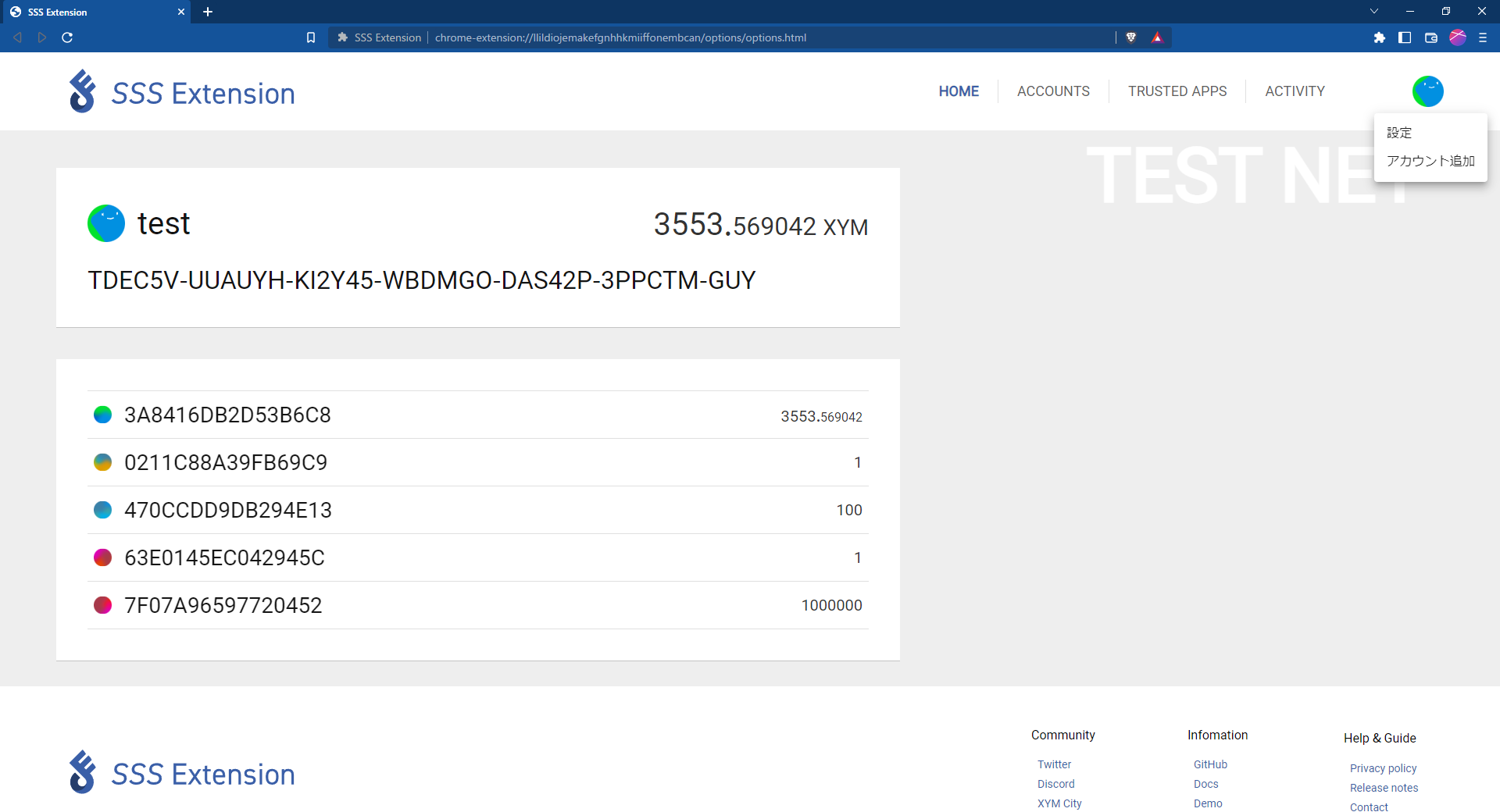
This section describes the basic settings for the SSS Extension.
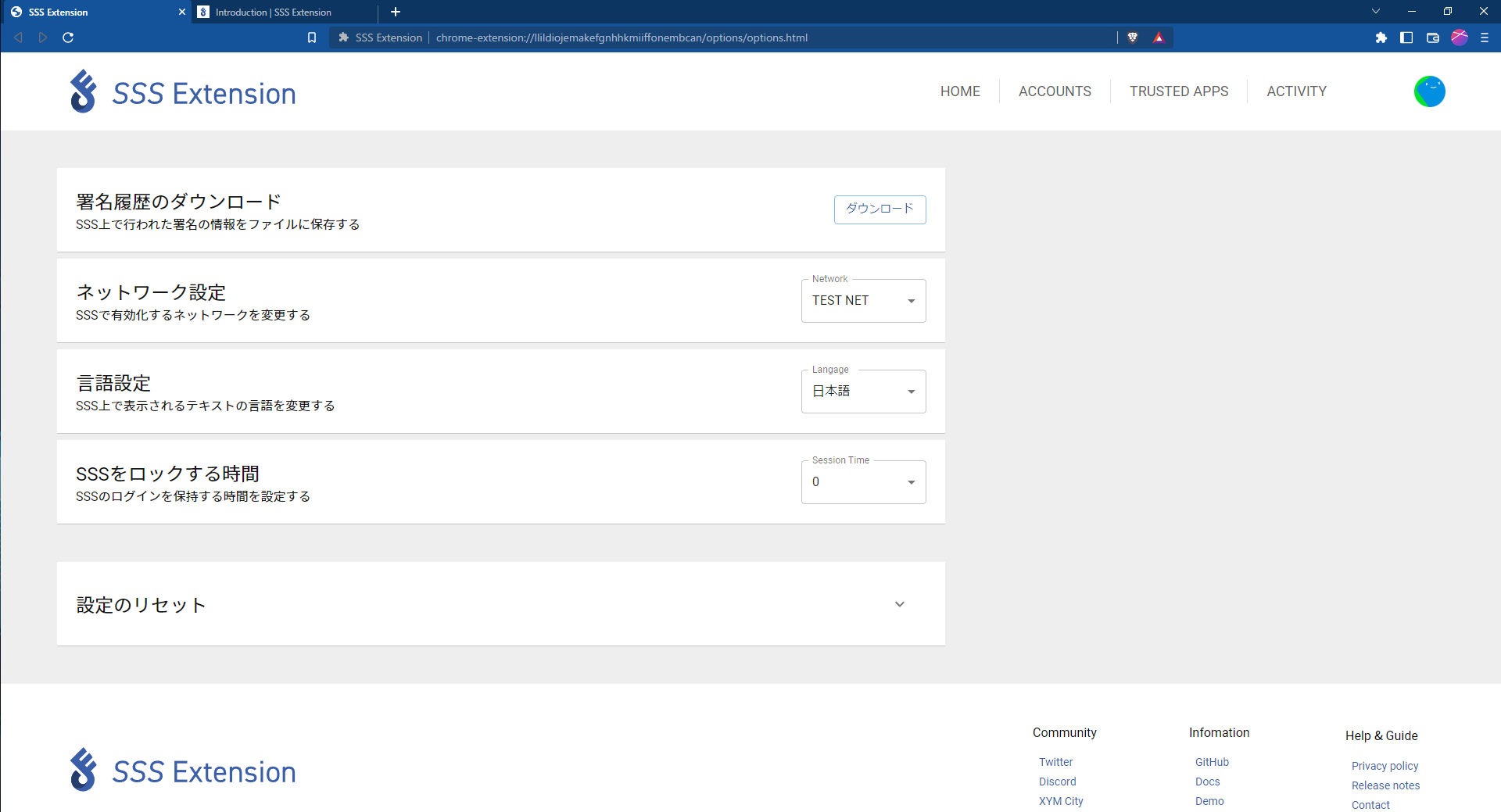
Download transaction history
Download the transaction history, using the CSS extension, to a file.
Network settings
Set up a network (Public or Testnet) to use with the SSS extension.
Language settings
Change the text display language in SSS Extension. This widget currently supports the following languages:
- 日本語
- English
- 한국어
- Русский
- Italian
SSS Lock Time
You can set how long your session will be open in the SSS Extension system. Initial setting: 0 min.
danger
Because the password is stored for a certain period of time in the system, so there is a risk of your key being leaked.
Reset
You can reset all account settings.