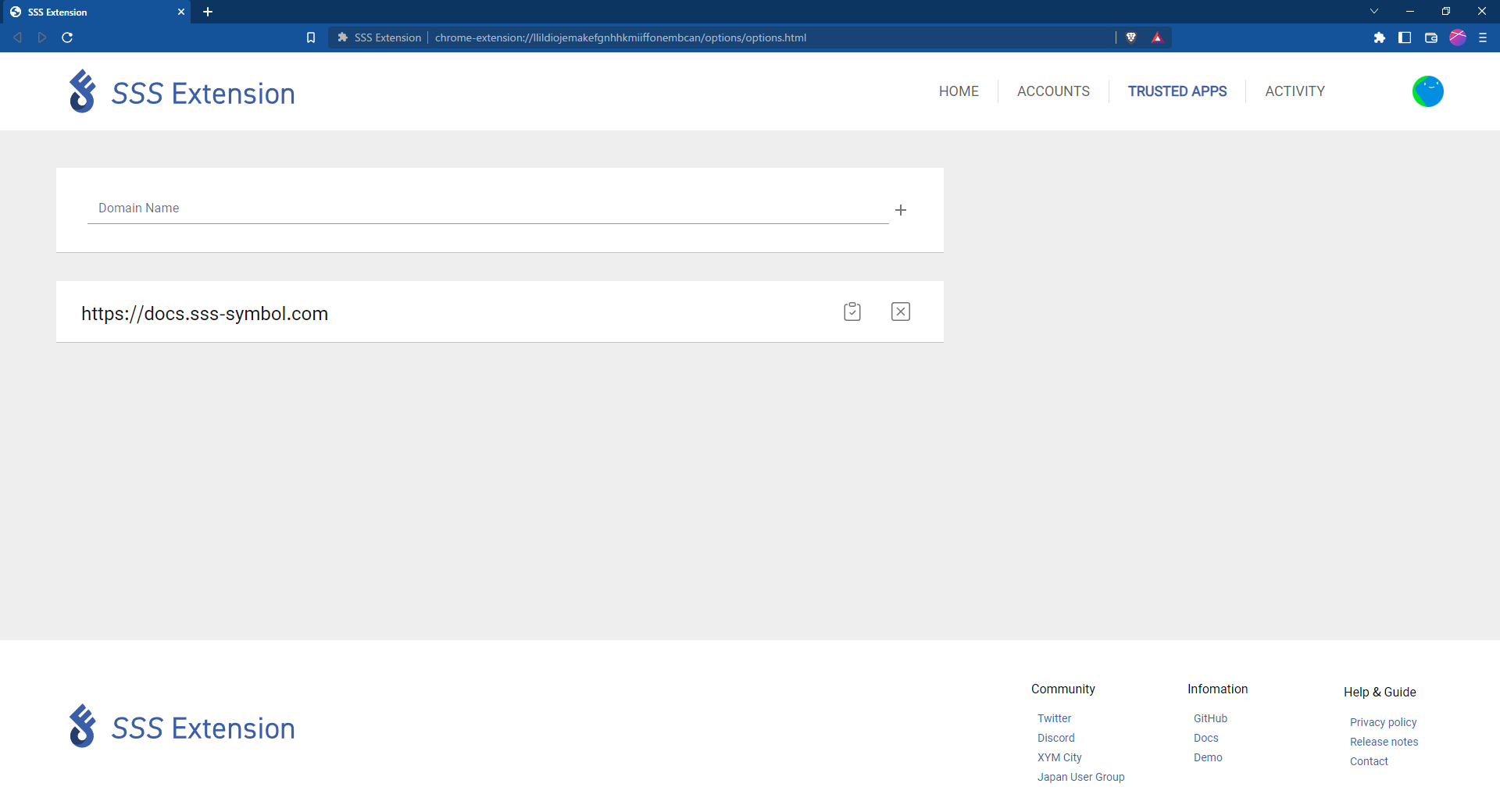Domain Setting
This section will explain how to link SSS_Extension and a decentralized application (dApps).
dApp integration
Right click on the dApps page to open the menu. Select Link to SSS from this menu. Reload the page and everything will work with SSS_Extension.
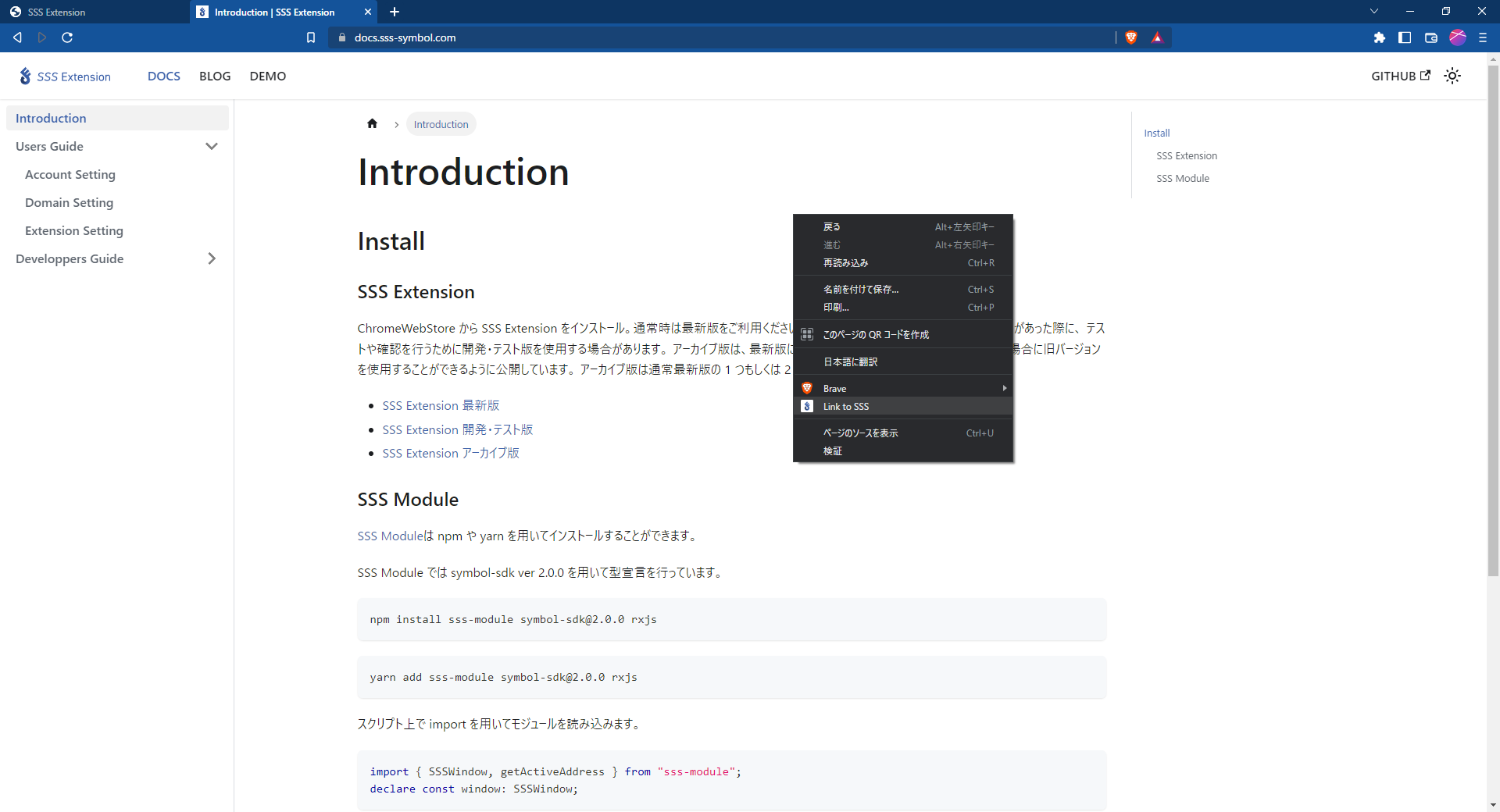
dApps Connections
Open the "TRUSTED APS" tab, enter the URL of the dApp you want to link into the text box, and click the "+" button to add it to the SSS_Extension list.
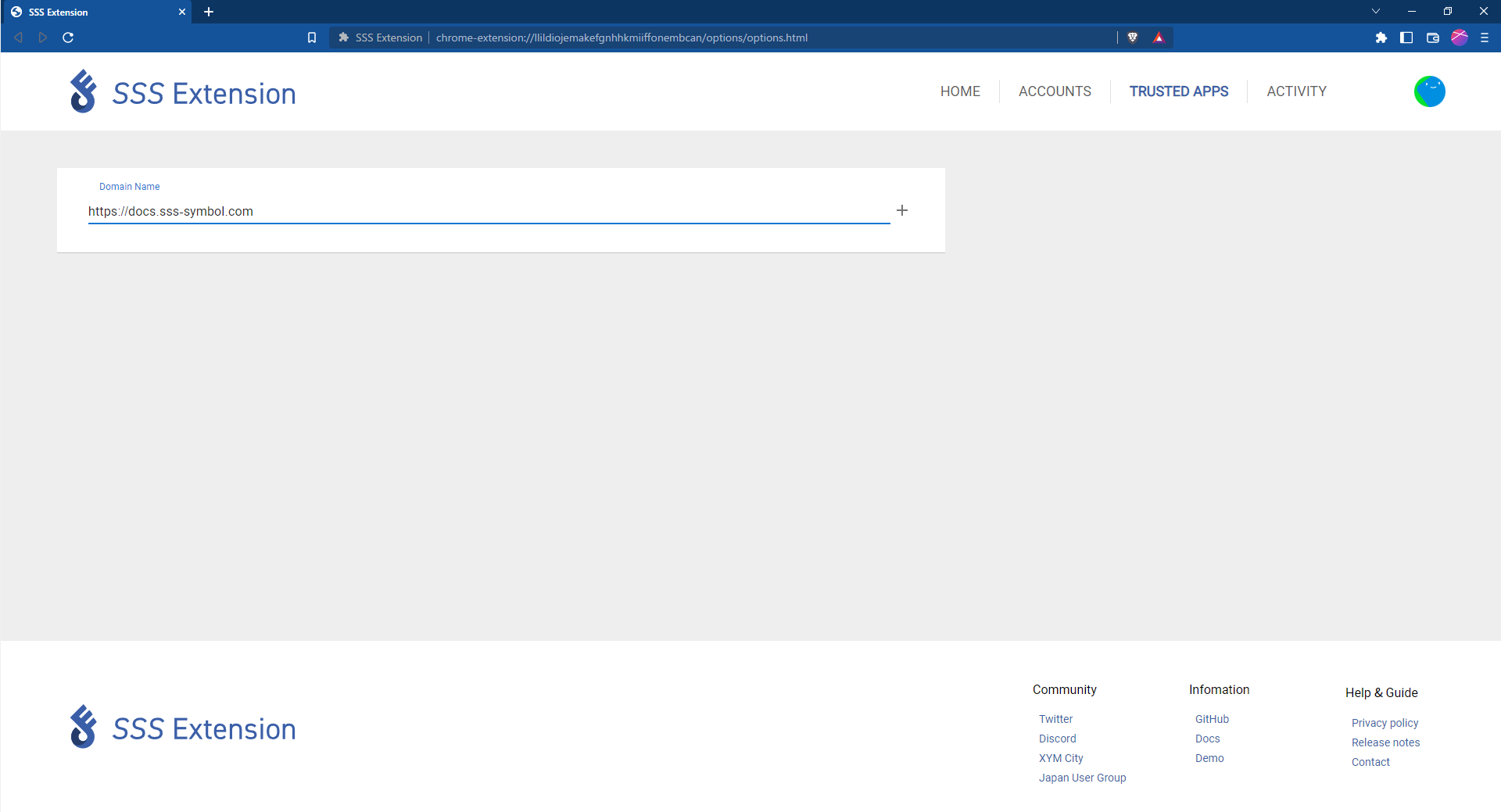
dApps Disabling
If you want to unlink a decentralized application (dApps) from SSS_Extension, you can easily do so by clicking the "☓" icon displayed to the right of the URL.